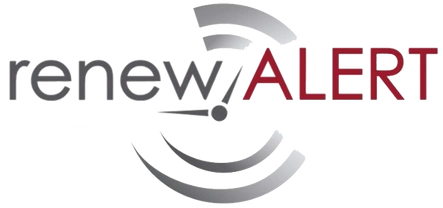Renew Alert A.I. Tool
Need a quick answer or help drafting a reminder? Use the AI Tool to find how-to topics or generate content for your reminder descriptions and emails.
Training & Support Center: Learn How to Use RenewAlert
Introduction to RenewAlert: Automate Compliance, Contract Tracking & Task Reminders
Learn how RenewAlert helps your business automate compliance tasks, track contract renewals, and prevent missed deadlines. This quick-start video introduces our AI-powered platform, designed for multifamily, hospitality, franchises, and office teams. See how to manage recurring tasks, send automated reminders, and customize your workflow by department or industry all from one easy dashboard.
Auto Renew Feature: Automate Recurring Task Reminders With RenewAlert
Save time and prevent missed deadlines with RenewAlert’s Auto Renew feature. This training video shows how to automate recurring reminders for contracts, licenses, vendor certifications, and compliance tasks. Just set it once RenewAlert handles the rest with our task management system that resets reminders automatically by month, year, or custom intervals. Ideal for HR, operations, property management, and franchise teams tracking critical renewals across locations.
RenewAlert Hierarchy Feature: Multi-Level Visibility & Vendor Pricing Optimization
Discover how RenewAlert’s Hierarchy Feature gives executives and managers real-time visibility across departments, users, and properties. This video demonstrates how to monitor sub-account activity, compare vendor pricing across locations, and establish benchmark rates for smarter contract negotiations. Ideal for enterprise teams managing compliance, task oversight, and multi-location operations all from a single dashboard.
Get Started With RenewAlert: Easy Account Setup & Industry-Specific Customization
Learn how to set up your RenewAlert account in just minutes and unlock powerful, industry-specific task automation from day one. This step-by-step video shows you how to enter your company details, choose your industry, and activate a dashboard customized to your department’s needs. Whether you're managing compliance in hospitality, multifamily, franchising, or senior care, RenewAlert delivers tailored reminder categories for smarter task tracking and operational control.
Master the Hierarchy Feature: Full Visibility Across Teams, Locations & Compliance Tasks
See how RenewAlert’s Hierarchy Feature gives operations and compliance leaders real-time visibility across departments, users, and locations. In this training, you’ll learn how to manage sub-accounts from a central dashboard, track tasks and contracts by division, and export data for deeper insight. This tool is essential for franchises, multifamily portfolios, and hotel groups managing complex workflows and vendor relationships.
Master the Hierarchy Feature: Full Visibility Across Teams, Locations & Compliance Tasks
See how RenewAlert’s Hierarchy Feature gives operations and compliance leaders real-time visibility across departments, users, and locations. In this training, you’ll learn how to manage sub-accounts from a central dashboard, track tasks and contracts by division, and export data for deeper insight. This tool is essential for franchises, multifamily portfolios, and hotel groups managing complex workflows and vendor relationships.
Additional Resources
AI Contract Management for Waste Agreements: Prevent Auto-Renewals & Cut Costs
Manually tracking waste contracts in spreadsheets leads to missed renewals and unnecessary cost escalations. RenewAlert helps property managers and operators automate waste agreement tracking, send non-renewal notices, and avoid auto-renewals all with AI-powered reminders and full visibility. Perfect for multifamily, commercial, and hospitality teams looking to protect NOI and gain contract control without the overhead of enterprise software.
Multifamily Contract & Asset Management | Eliminate Contract Logs with RenewAlert
Managing contracts, compliance, and property assets in spreadsheets is inefficient and risky across large multifamily portfolios. See how RenewAlert replaces Contract Logs with a centralized platform built for apartment operators, REITs, and asset managers. Automate lease tracking, permit renewals, vendor contracts, and asset oversight to protect NOI, reduce risk, and streamline property operations portfolio-wide.
Hospitality Compliance & Contract Tracking: Simplify Hotel Management With RenewAlert
Hotel and hospitality operators face constant pressure to manage contracts, permits, and compliance tasks across multiple properties. This RenewAlert training video shows how our platform helps hotel groups automate task reminders, track critical contract dates, and avoid costly compliance penalties. From liquor licenses to vendor agreements, RenewAlert gives hotel GMs and corporate teams the tools to centralize oversight, protect NOI, and eliminate renewal chaos.
Contract Tracking & NOI Protection for Multifamily Operators | Property Management Demo
Managing contracts, lease escalations, and compliance tasks across apartment portfolios is complex and costly when deadlines are missed. This RenewAlert demo shows how property managers, asset managers, and multifamily investors use the platform to automate contract tracking, provide real-time visibility to ownership groups, and protect NOI. Built for multifamily operations, RenewAlert replaces outdated spreadsheets with a scalable, affordable SaaS solution for smarter property management.
Customize Reminder Categories by Industry & Role RenewAlert Contract & Task Tracking
Compliance, renewals, and contract tracking vary by industry that’s why RenewAlert lets you customize reminder categories to match your real-world workflows. This video shows how to tailor reminders by vertical (hospitality, multifamily, franchising, etc.) and role (property managers, operations leads, etc.) to improve task relevance, increase team adoption, and drive ROI all without the cost of a custom software build.
Additional Resources
Download Your RenewAlert Reminders to Excel, Fast & Easy
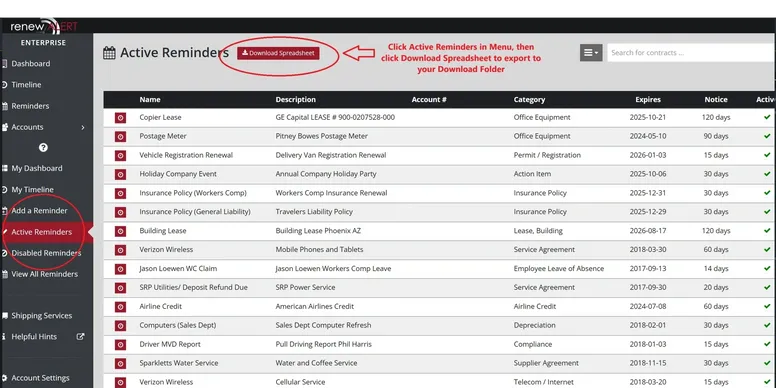
Follow these simple steps to export your reminders:
- Access Active Reminders:
Open your user menu and click on "Active Reminders" to view your full list. - Start the Download:
Click the "Download Spreadsheet" button at the top of the screen. - Customize Your Fields:
On the Download screen, key fields will be pre-selected.
Add or remove fields to tailor your Excel file if needed. - Complete and Save:
Click "Continue" and your Excel file will download automatically to your computer.
Easily back up your tasks, plan ahead, and ensure full visibility offline!
How to Add Emails, Notes, and Files to a RenewAlert Reminder
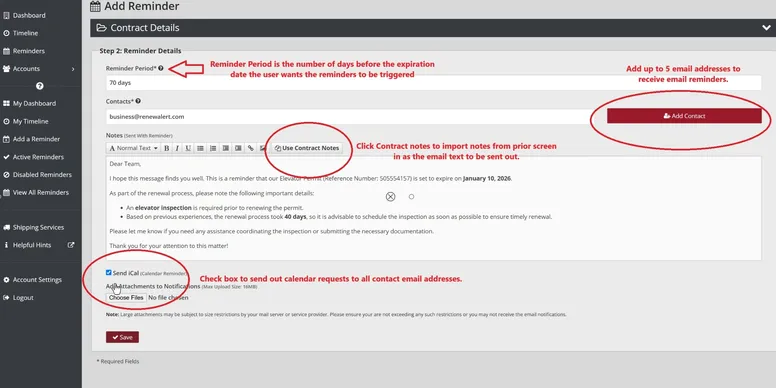
Follow these simple steps to enhance your reminder notifications:
- Add Contacts:
Click "Add Contact" (top right) to include up to five additional email recipients. - Use Contract Notes:
Select "Use Contract Notes" (center of the screen) to auto-fill the Reminder Notes with existing contract details. - Set the Reminder Period:
Adjust the "Reminder Period" (top left) to specify how many days before expiration the reminder should be sent. - Enable Calendar Invites:
Check "Send iCal" (lower left) to include calendar invites with the reminder email making it easy to track deadlines. - Attach Supporting Files:
Use "Attach Files" (lower left) to add important documents like permits, contracts, or insurance certificates.
Adding emails, notes, and files ensures everyone has the information they need on time, every time!
RenewAlert AI: Your Assistant for Smarter Task, Supplier, & Compliance Management
Meet the RenewAlert Sage, the AI-powered assistant designed to help your team work smarter, faster, and more confidently.
This integrated AI solution extends RenewAlert’s capabilities by offering:
- AI-Generated Training Resources: Instantly access targeted training materials to onboard teams and optimize workflows.
- AI-Drafted Reminder Content: Automatically create professional, effective reminder messages tailored to your needs.
- Supplier Insights Powered by AI: Gain detailed vendor information to make faster, smarter business decisions.
- Industry Best Practice Recommendations: Leverage AI-curated strategies customized for your industry and operational goals.
Watch the video to see how the RenewAlert Sage brings next-generation automation, decision support, and operational intelligence into your daily workflows.
How to Sync RenewAlert Reminders to Your Outlook or Gmail Calendar
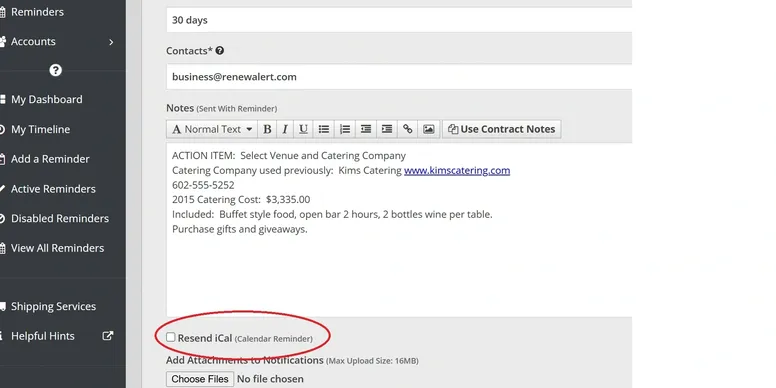
RenewAlert makes it easy to integrate your reminders directly into your Outlook or Gmail calendar.
Follow these simple steps:
- Enable Calendar Sync:
When creating a new reminder, check the "Send iCal" box (lower-left corner of the setup screen).
This automatically adds the reminder to your calendar — and to any additional email recipients linked to the task. - Auto-Renew Reminders:
If the reminder is set to Auto Renew, RenewAlert will reset the reminder after the current cycle completes.
A new iCal invite will automatically be generated for the next expiration date — keeping your calendar current without extra work.
Stay organized, never miss a critical deadline, and ensure your entire team is aligned.
How RenewAlert’s Timeline View Helps You Manage Tasks and Deadlines

RenewAlert’s Timeline View gives you a clear, color-coded visual of all upcoming tasks, organized by due date.
Here’s how it makes task Management easier:
- Quick Insights:
Hover over any reminder to instantly see a brief summary of the task. - Detailed Information:
Click on any reminder to view full task details, documents, and critical notes — all in one place.
The intuitive horizontal layout helps you spot urgent tasks, manage deadlines proactively, and prioritize actions efficiently across your entire operation.
RenewAlert AI: Your Assistant for Smarter Task, Supplier, & Compliance Management
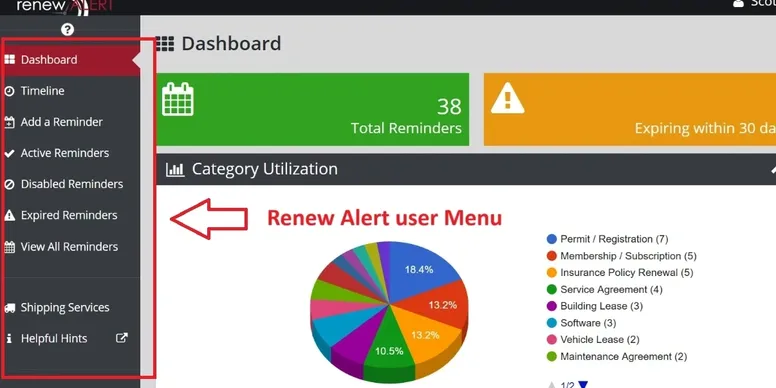
The RenewAlert User Menu is located on the left-hand side of your screen, giving you fast access to essential features and tools.
Here’s what you can do with it:
- Create New Reminders:
Set up tasks and reminders quickly to manage deadlines efficiently. - Explore Key Features:
Navigate easily between the Timeline View, Dashboard, and your Reminder List. - Organize Your Workflow:
Use the Reminder List to sort, prioritize, and manage tasks for a streamlined operation.
With the user-friendly menu, everything you need is just one click away — making task and contract management simpler than ever.
Unable to Find an Answer to a Question Here? Ask the Sage!
How to Delete or Disable a Task
Deleting Reminders
Deleting a reminder permanently removes it from your account, and it cannot be recovered. Enterprise Account holders have the option to set permissions for sub-accounts, restricting the ability to delete reminders.
Disabling Reminders
Disabling a reminder changes its status from “Active” to “Inactive.” Unlike deleted reminders, inactive reminders remain accessible for review. To view disabled reminders, navigate to the Dashboard from the left menu, scroll to the bottom of the page, and select Disabled Reminders.
How to Search for a Task
Renew Alert's Search Feature makes it easy to locate specific tasks or reminders quickly .
Basic Search: Use the "Search for Contracts" box located in the top-right corner of the screen. Simply type any relevant keyword related to the reminder or task and click the search icon.
Advanced Search: For more detailed queries, click the Advanced tab to enter additional relevant data, allowing for a more refined search experience.
Important: After completing a search, be sure to clear the search query to restore the full display of your account.
Tip: Receive Your Email Reminders
If you're not receiving emails from Renew Alert, follow these steps:
Check Your Junk Folder: Look for RenewAlert reminder emails in your junk or spam folder.
If found, right-click the email, hover over "Block", and select "Never Block Sender’s Domain" to prevent future emails from being flagged as spam.
Organize Your Inbox: In Outlook, you can create a new rule to flag or categorize emails from Renew Alert. This makes them easy to find and ensures important reminders stand out.
Taking these steps will help you stay on top of your reminders and tasks without missing a beat.
Innovative Solutions for Our Customers
Integrate With Monday.com

Does your company use Monday.com? Renew Alert can integrate directly with your workflow for enhanced efficiency.
Our team can collaborate with your IT department to route specific reminders, or all reminders, from Renew Alert to designated boards or users in Monday.com. This ensures tasks and deadlines are seamlessly assigned and managed within your existing workflow.
Simplify task tracking and enhance team collaboration with this powerful integration.
Titan-8: Complete IT Asset Management in One Platform
Manage Your IT Assets Seamlessly with Titan-8
Titan-8 is a cutting-edge IT Asset Management (ITAM) platform designed to help you track, manage, and protect all your technology assets in one place.
Easily monitor and manage assets such as:
- Copiers and printers
- Computers, servers, and networking equipment
- Phones, tablets, and monitors
- Software subscriptions and software builds by device
Titan-8 also integrates essential operational services, including:
- Entering meter reads and usage tracking
- Requesting service calls directly from the dashboard
- Scheduling relocations, storage moves, and end-of-lease returns
- Managing secure hard drive destruction and device disposal
Simplify your IT operations, protect critical assets, and optimize your technology investments with Titan-8.
Learn more at Titan-8's website
Sagevana Custom A.I. Integration

Transform Your Organization with Sagevana’s Custom AI Chatbots
At Sagevana, we specialize in creating custom AI chatbots, known as Sages, tailored to meet the unique needs of your organization.
Our Sages are fully customizable to provide specific, accurate data to various departments, ensuring your employees have a single, reliable source for the answers they need. By integrating seamlessly with your company’s processes and policies, Sagevana delivers a user-friendly AI experience that aligns perfectly with your daily operations.
The benefits of implementing Sagevana’s solutions include:
- Enhanced Customer Satisfaction: Faster and more accurate responses to customer inquiries.
- Improved Employee Retention: Streamlined workflows and reduced frustration for your team.
- Increased Profitability: Greater operational efficiency and better resource allocation.
Experience the Sagevana difference and take your organization to the next level. Visit us today at www.sagevana.com.